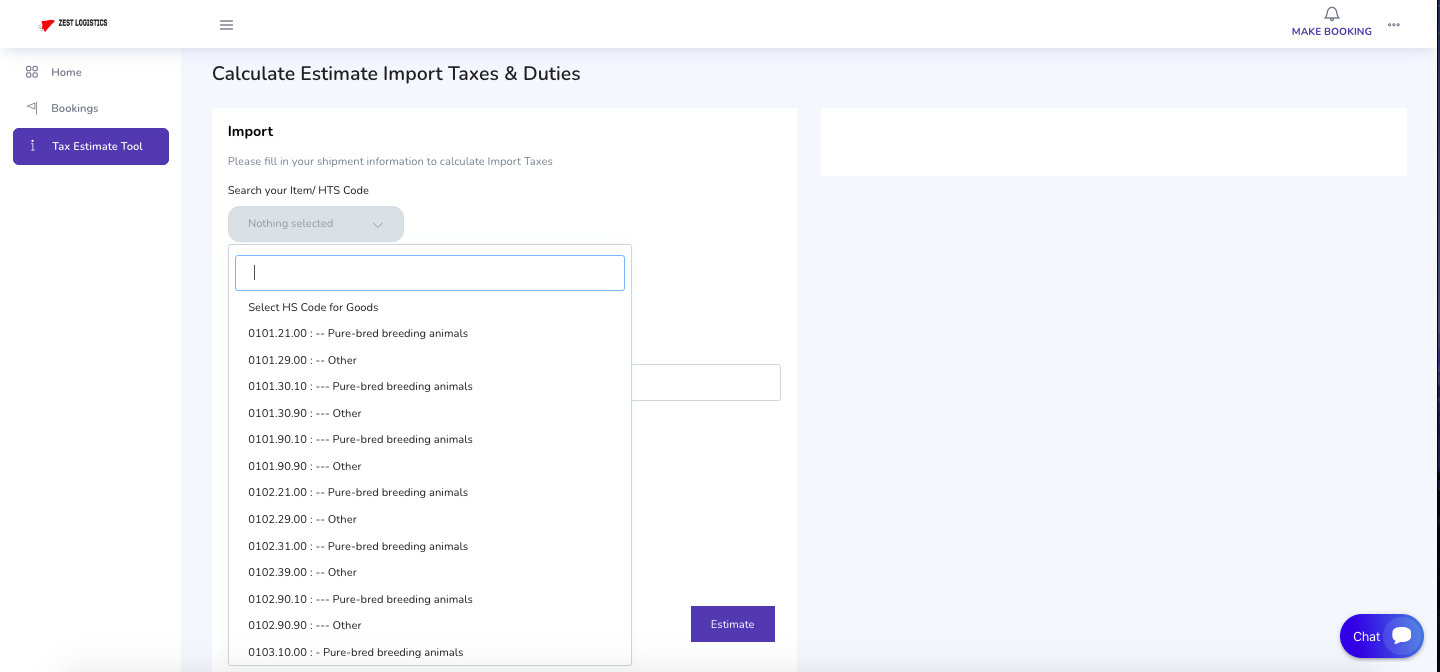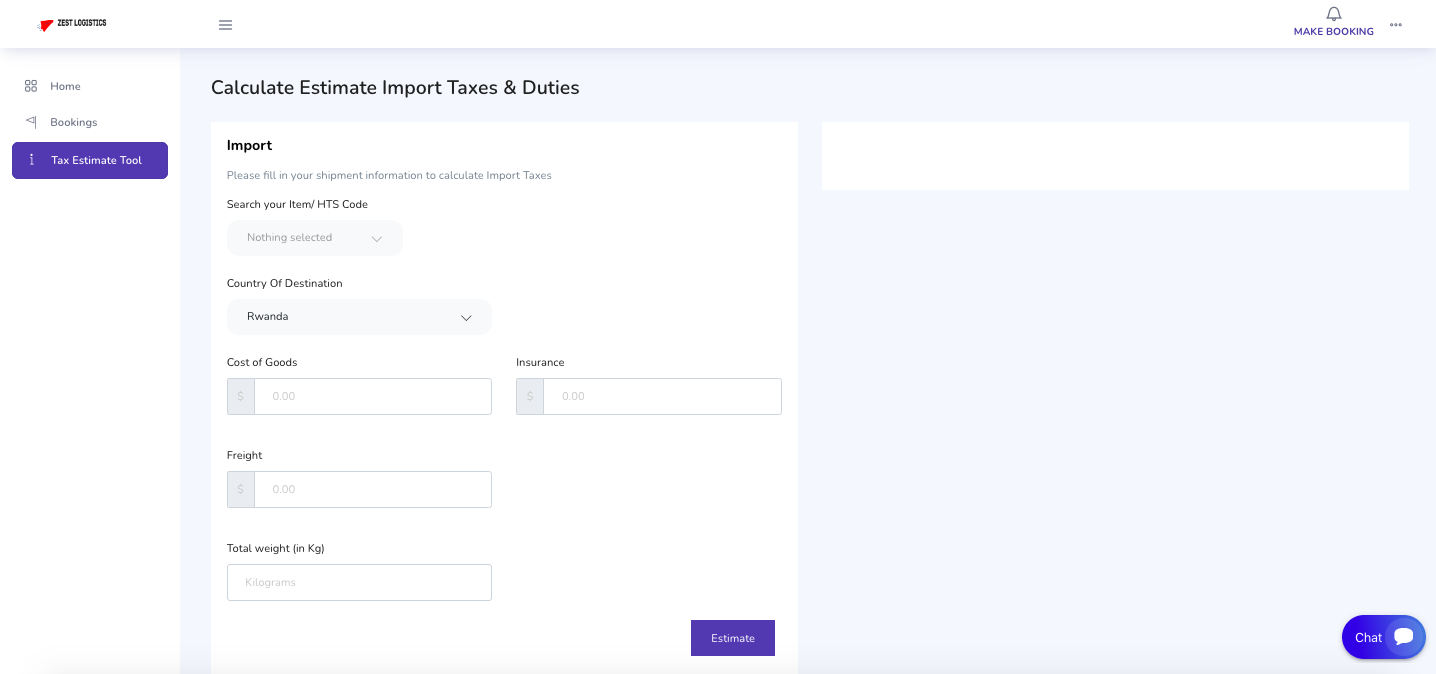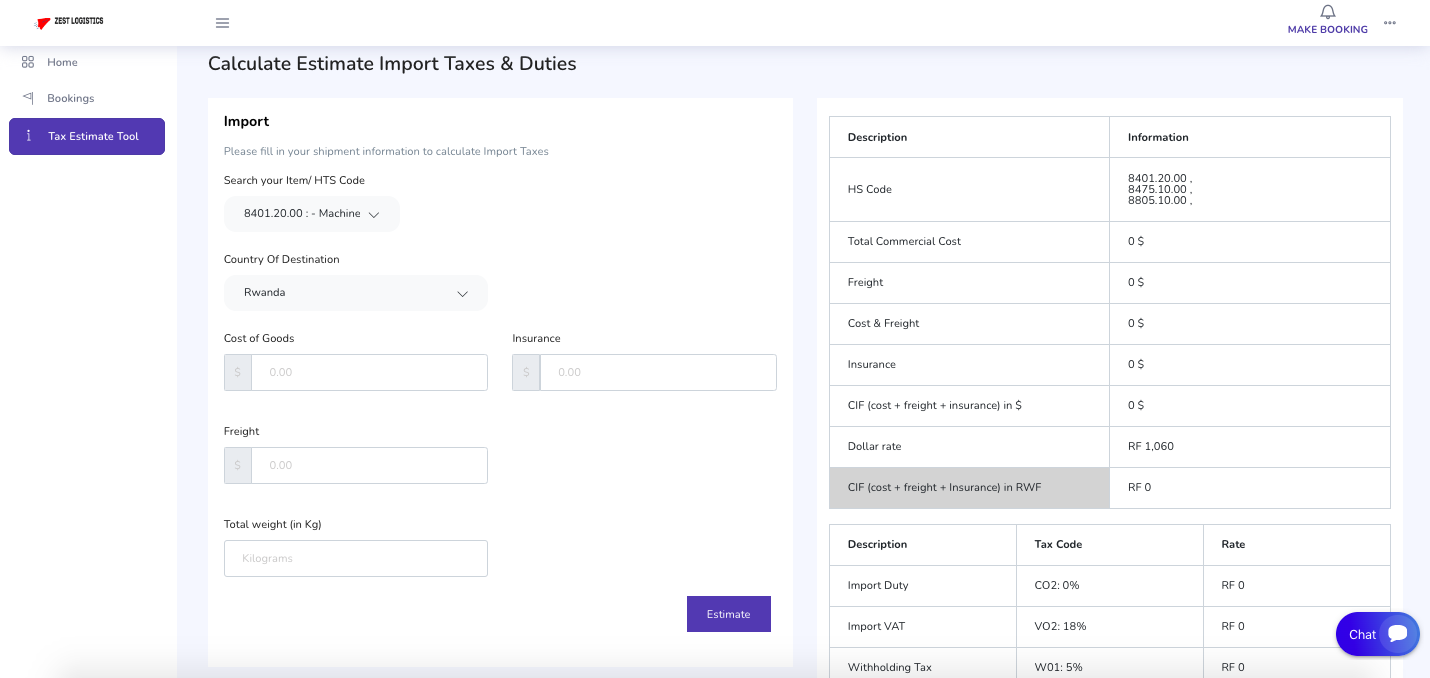Import duty is a tax collected on imports and some exports by a country’s customs authorities.
Zest Logistics has developed a tool to help individuals, businesses, and organizations better understand and visualize the amount of taxes or duties charged when shipping goods to a specific country. Every country has its own rules governing the importation of goods, and zest logistics can help you understand all of the various taxes and duties you’ll have to pay.
We believe you have already signed up for our account; if not, please follow this link to learn how to sign up: https://zest-logistics.com/create-a-zest-booking-account. After signing up, proceed with the steps below to use our tax estimate tool:
The Dashboard is the first thing you see when you log into our booking system. The dashboard is divided into four key sections that are useful in daily booking management:
For ease of knowing the tax applicable to import, Kindly follow the steps below to get to our tax calculator which will do it for you within the shortest time possible:
When you select the Tax Estimate tool, you will be taken directly to the Tax and Import Duty Calculator.